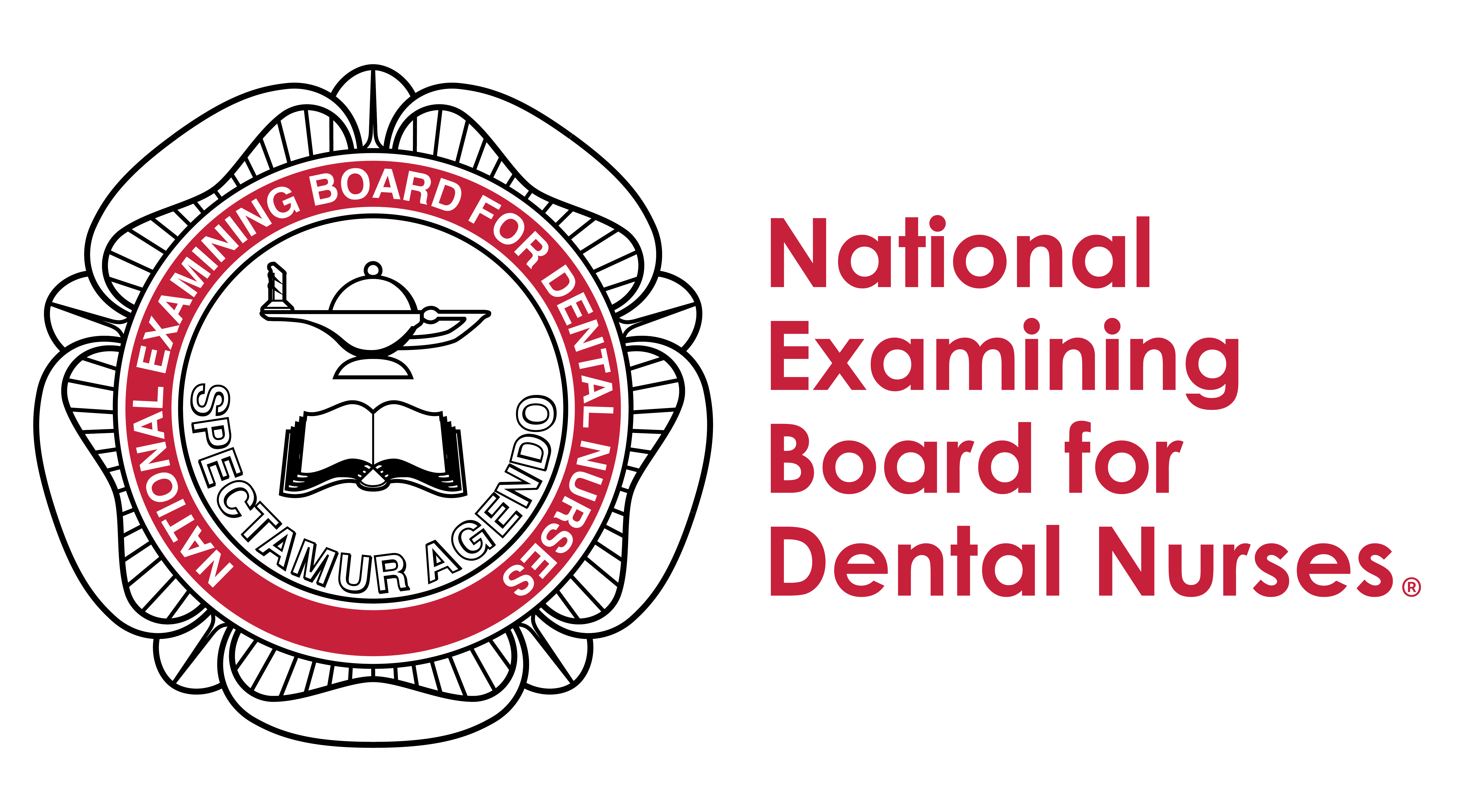Online OSCE FAQs
Before the exam
What will the format of the exam be?
The exam will take place over two assessments. The first exam will last 40 minutes and consist of four scenario-based stations. Candidates will be required to describe verbally the steps they would take to complete a procedure or give patient advice via Zoom. There will be no actors present during the exam, however, an NEBDN Examiner will be present.
The second exam is an online workbook which consists of seven stations accessed using the MaxExam app. The format this will take, for example, will be questions where candidates will be asked to select the correct instruments for a certain procedure, to put the steps of process in the correct order and interpreting dental charts. Candidates will be given a maximum of 1 hour to complete this workbook.
Will the Zoom calls be recorded?
Yes, the Zoom calls will be recorded for marking purposes. The recordings will be stored until the end of December. The recordings will be stored, retrieved and removed in line with our GDPR obligations.
Do we need to be dressed in clinical uniform?
No, candidates are not required to be in a clinical uniform. NEBDN understand that some candidates may be completing the exam in the workplace but appearance will not be assessed.
Do we need any materials available?
No, candidates will not be required to have any dental materials to hand as the exam will be assessed online and it is not possible to demonstrate the use of materials.
Do we need to be in a clinical set up or is it possible to do it at home?
Online assessment provides the flexibility for candidates to complete their exam in the workplace or at home. Candidates do not need to be a clinical environment as they will not be asked to demonstrate any procedures during the exam.
How will candidates display their knowledge?
Candidates will be required to demonstrate the application of their knowledge through describing or explaining the steps of a procedure or the advice they would give to a patient.
Do you have any information with regard the subjects that candidates should revise?
It is not possible for NEBDN to provide information regarding specific questions, however, candidates are expected to demonstrate a good understand of the topics covered in the curriculum.
What time will the exam be?
For examinations taking place on 18 or 19 September the timetables will be sent via email to course providers on Monday 14 September. For examinations on 25 or 26 September the timetables will be sent on Monday 21 September.
Do I need to download the exam app again before the online OSCE?
It is important that you use the same device for the online OSCE that was used during the online written exam. The app will still be on your computer/laptop for the Online OSCE. If you are an OSCE resit candidate you will be given the chance to download the app in your preparation session. You will only need to download the app once onto your device.
If I completed the practice session and downloaded the app, where can I find the app for my online OSCE?
The app is automatically downloaded onto your desktop. It will remain there from your practice session. You will need to double click on the app icon which will look similar to the image below.

Once you have double clicked on the app it will automatically open the log in page. Your log in details can be found on the emails sent by assessmentandawards@nebdn.org.
Do I need to make sure my laptop is plugged into a power source for the exam?
Yes, you will need to ensure your laptop is plugged into a power source so that it does not lose battery power during the exam.
Do I need to do the tutorial again?
You are not required to do the tutorial again. However, it will be available for you to revisit at any time up until 30 minutes before the exam start time.
My log in details are not working, what should I do?
Please carefully read the email with your log in details and try to re-type in the ID’s given. Please note that the exam ID, user ID and password are case sensitive. If the log in details do not work after several attempts please contact the team on assessmentandawards@nebdn.org.
During the exam
Will candidate’s IDs be checked?
Yes, IDs will be checked at the start of the Zoom call.
An acceptable form of valid photographic identification (ID) must be available to present if requested. Acceptable forms of photographic identification are listed below. If your photo ID has expired after February 2020, as per government guidance issued due to COVID 19, we will continue to accept this as valid ID for this examination.
NEBDN only accepts the following forms of valid photographic identification:
– Passport
– Photographic driving licence (including provisional licence)
– Armed forces identity card
– Citizen card
– Workplace issued identity card
– SMART card
– Electoral identity card
– NUS (National Union of Students) photographic identity card
– University or College photographic identity cards
– Validate UK ID card PASS (Proof of Age Standards Scheme)
– ID card (i.e. Young Scot, OneID4U)
– Biometric Residence Permit or Residence Card
PLEASE NOTE: If the name on your candidate notice does not match the name on your photographic identification, you must be able to produce confirmation of your name (for example, a photocopy of your marriage certificate).
Are there any breaks in between the exams?
Yes, candidates will have a short break between the Zoom call and the workbook element of the examination. Timings of the exams and breaks will be provided the week of your exam.
Will candidates see the questions before the Zoom stations?
Yes, candidates will have sufficient time allocated to read through the questions prior to answering them.
Can I have a pen and paper with me during the exam?
Yes, candidates are permitted to use a pen and paper during the examination to make notes.
What happens if I lose internet connection when in the Zoom call?
If you lose internet connection during your exam please do not panic!
Try and reconnect to your internet and log back into the Zoom call using the log in details provided. If you cannot successfully reconnect please call 01772 429917.
What happens if I lose internet connection when completing the workbook?
If you lose internet connection during your exam please do not panic!
Internet connection is required at the beginning and end of the examination. If your internet connection is lost during the exam please continue to answer the questions as normal as the data will still be recorded in the application. Usually after a few minutes your internet connection should reconnect without intervention. If you cannot submit your assessment at the end of your exam you will receive the following error message:
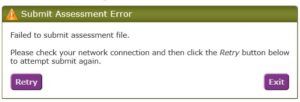
Click Retry once and if the connection is not successful click Exit. You will then need to reconnect your internet and log back into the exam app. Upon logging in to the app it will automatically submit your assessment.
Can I go back and complete the tutorial after I have started the exam?
Once you have started the exam you will be unable to go back and see the tutorial.
How will I know how much time I have left on the Zoom call?
As in a normal OSCE you will be signposted when it is time to move to the next question.
How will I know how much time I have left on the workbook?
In the bottom right hand corner of your screen, the time remaining in the exam will start to count down as soon as you click START.
How do I finish the exam and submit my answers?
Once you have finished the exam and are ready to submit your assessment you will need to click on the MENU button. This can be found at the bottom of the screen in the middle. Once you click this you will be given several options. To submit your exam, you will need to click the top button which is FINISH EXAM. When your time runs out the app will automatically submit the answers given up until that point.