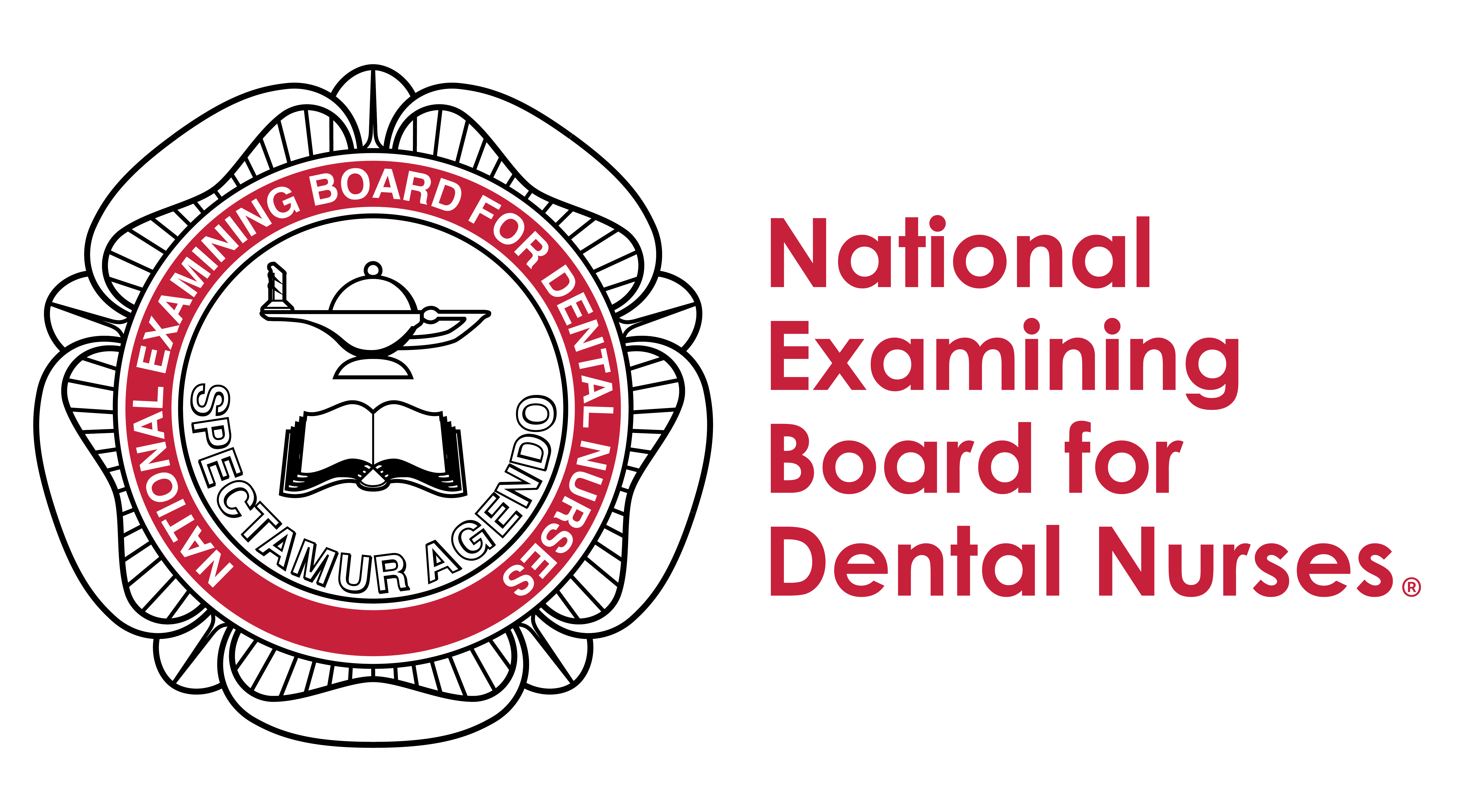Online assessment (COVID-19) update #8
July 21, 2020
NEBDN Exam Day: 10 of your top questions answered
- 1. Do I need to download the app again? – You DO NOT need to redownload the app onto your device. However, you must ensure you are using the same device that you used in your practice session on 10 July.
- 2. Where can I find the app? – Click the ‘Start’ button in the bottom left hand corner. Scroll through the apps until you reach the apps that start with the letter N. There you will find NEBDN Maxexam. Click on to this folder and click on to the MaxExam app. This will then launch your log in page.
- 3. I haven’t received my log in details, what should I do? – All log in details have now been sent by assessmentandawards@nebdn.org. If you have not received log in details for each session (MCQ and EMQ) from this email address please check your spam or junk folder before contacting us.
- 4. Can I do the tutorial again before the exam? – Yes, you can do the tutorial again before the exam starts. You can complete any time after you have received your log in details up to and until 30 minutes before the exam start time. Please be aware this is not mandatory.
- 5. Do I need a webcam on 23 July? – No, you do not require a webcam on 23 July.
- 6. Will I need to show my ID on 23 July? – Please ensure you have your ID (e.g. passport or driving licence) with you on the exam date as you may be required to present this.
- 7. Where can I find all the information about my upcoming exam? – Your course providers should have sent to you a candidate information pack relating to your exam. Please read this candidate information carefully.
- 8. Where should I be doing my exam? – In a quiet and clear working environment where you are comfortable to take your examination without being disturbed – this can be at home or in the workplace, however you must use the same device that you used in your practice session on 10 July.
- 9. Do I need to do anything else in preparation for my exam? – No, providing you have downloaded the exam app, completed the tutorial and read and understood all guidance given.
- 10. Will NEBDN be there to help me on the day if something goes wrong? – Don’t panic! We will have a dedicated team available for you to contact on 01772 429917.